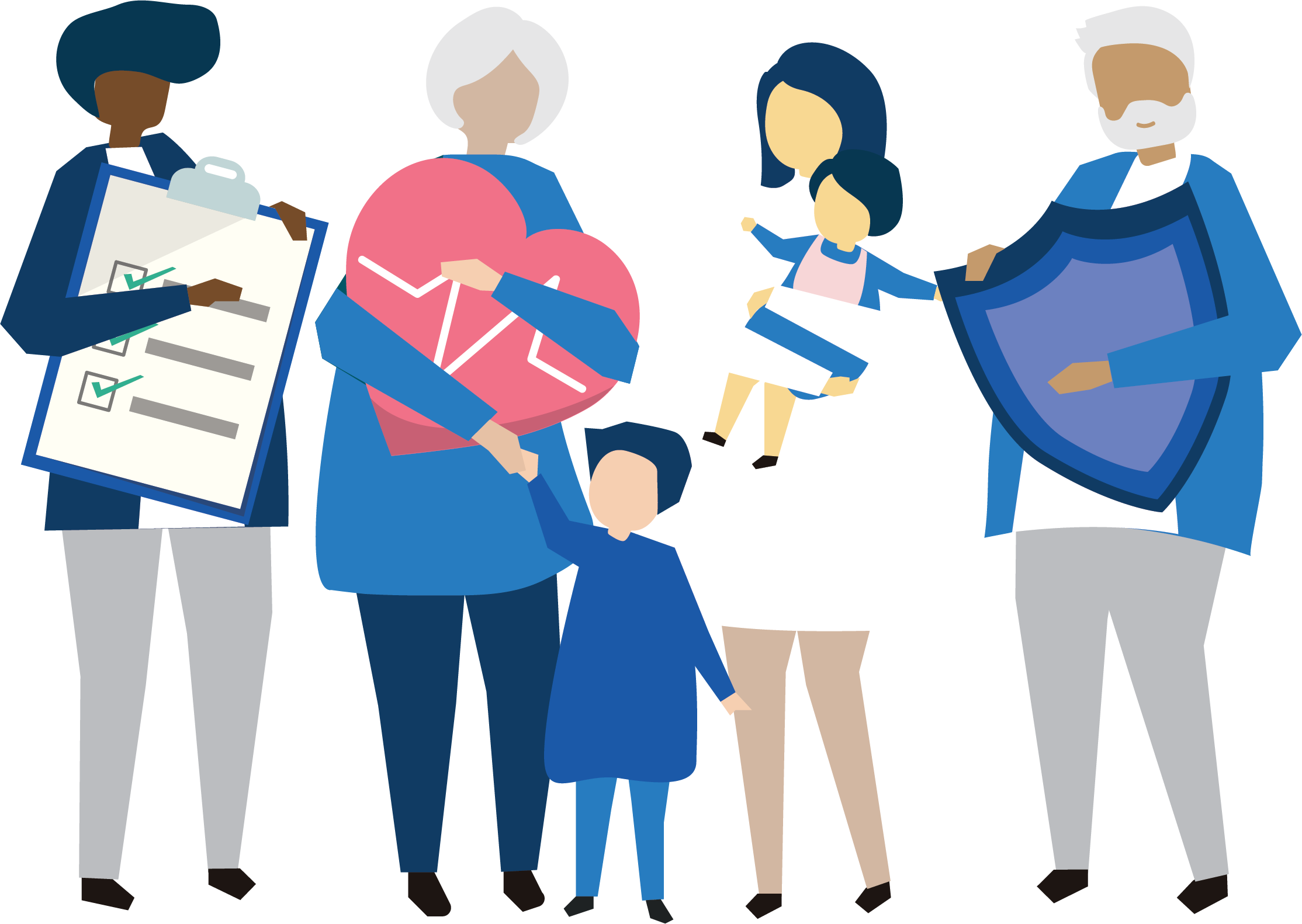Getting Started
If you’re NEW to the Health Insurance Marketplace®, contact Quality Insights to receive FREE assistance. Trained staff will walk you through the enrollment process step-by-step.
To sign up for health insurance, you will need to provide some personal information. When you apply through the Healthcare.gov website, you can trust that your information is safe and secure. Quality Insights Navigators are trained and certified and comply with all federal privacy and security regulations and will not share any of your personal information. Social security numbers and birth dates are required on the application for everyone who is applying. A paystub, W-2 form or other document that shows your family’s income is also needed as well as any information about any health coverage from a job that is available to you or a family member.
Steps to follow
1. Create a Marketplace account
- Enter basic information like your name, address, and email. Create your account here.
2. Gather Information
- Find out who to include in your household by counting yourself, your spouse if you're married, plus everyone you'll claim as a tax dependent, including those who don’t need coverage. Learn more here.
- Estimate your expected household income for 2024 by using your household’s adjusted gross income update it for expected changes in the upcoming year (2024). Learn more here or use the Income Calculator.
- Use a checklist to make sure you have your information readily available.
3. Submit an Application
- You will receive eligibility results right away. This will inform you if you qualify for free or low cost coverage through Medicaid or the Children’s Health Insurance Program (CHIP) or if you qualify for a Marketplace health insurance plan. You will also learn if you are eligible to save money by qualifying for tax credits or lower copayments, coinsurance and deductibles.
4. Enroll in a Health Care Plan
- Compare health care plans and prices available to you based on where you live in Delaware. Then select the one that meets your needs and is the most affordable.
- Plans are categorized into 4 ‘metal’ categories: bronze, silver, gold and platinum
- Your total costs for health care are based on a monthly fee, called a premium, and out-of-pocket expenses called co-payments and deductibles
- Some plans allow you to use almost any doctor of health care facility, but others limit your choices or charge you more if you use providers outside the plan’s network.
- Dental coverage is also available. Some health plans include dental coverage or you may enroll in a separate, stand-alone dental plan.
5. Pay Your Premium
- Coverage cannot start until you pay your first month’s premium. This is paid directly to the health insurance company you selected, not to the Marketplace. You must continue to pay monthly premiums on time or the insurance company could end your coverage.
-
- Log in to your Marketplace account.
- Choose your application under “Your Existing Applications”
- Click the blue button “Pay Your First Health Insurance Monthly Premium”
- If online payment is available, choose the green button “Pay for Health Plan Now”. This will take you to your insurance company’s website so you can pay.
- If your health insurance company does not accept online payment, they will contact you with next steps or you can reach out to them to receive details on how to pay.
6. Check to Ensure Your Health Insurance is Active
- Log in to your HealthCare.gov account.
- Select your completed application under "Your Existing Applications."
- Click on "My Plans & Programs" to see which plan(s) you're enrolled in and a summary of your coverage.
- If you don't see your summary or still aren't sure you finished enrollment, call your insurance company. They can confirm if you enrolled and paid your first premium.
Returning
If you’re RETURNING to the Health Insurance Marketplace®, contact Quality Insights to receive FREE assistance.
Please have your Healthcare.gov account login information available and policy numbers for any current health coverage.
Call Quality Insights NOW at 1-844-238-1189 for FREE assistance!